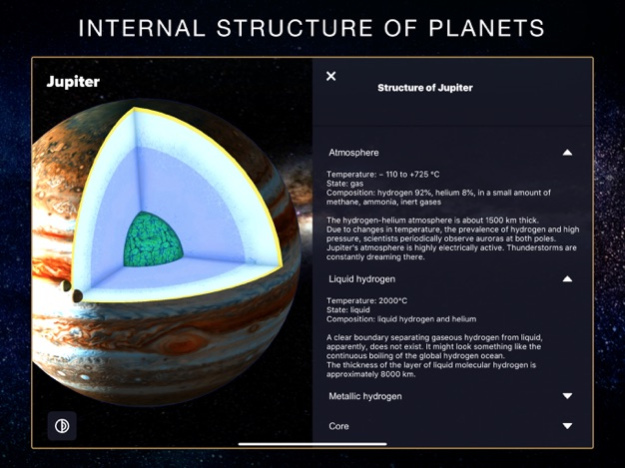3D Solar System - Planets View 6.1.0
Free Version
Publisher Description
3D Solar System is a great app to study solar system: learn more about planets, moons, stars and constellations
► Learn and play
► Observe astronomical phenomena
► Visit planets
► Complete tasks and tests
ASTRONOMY GUIDE
- Solar system model in 3D and AR
- Comprehensible information about planets, constellations, stars and exoplanets
- Interactive map and planet arrangement
► Learn
Get familiar with planets, general information and interesting facts about them
► Play
Test your knowledge with various challenges:
- Name the planet
- Put the planets in the right order.
- Choose the correct answer
- True or false
- Mythology of the Planets
► AI planet model generation
Privacy Policy: http://educationterra.com/privacy
Terms Of Use: https://educationterra.com/tos
Feb 22, 2024
Version 6.1.0
Create stunningly realistic planetary objects with just a few clicks with the help of the AI technology. Enhance your user experience with visually captivating celestial bodies.
About 3D Solar System - Planets View
3D Solar System - Planets View is a free app for iOS published in the Kids list of apps, part of Education.
The company that develops 3D Solar System - Planets View is Education Terra. The latest version released by its developer is 6.1.0.
To install 3D Solar System - Planets View on your iOS device, just click the green Continue To App button above to start the installation process. The app is listed on our website since 2024-02-22 and was downloaded 7 times. We have already checked if the download link is safe, however for your own protection we recommend that you scan the downloaded app with your antivirus. Your antivirus may detect the 3D Solar System - Planets View as malware if the download link is broken.
How to install 3D Solar System - Planets View on your iOS device:
- Click on the Continue To App button on our website. This will redirect you to the App Store.
- Once the 3D Solar System - Planets View is shown in the iTunes listing of your iOS device, you can start its download and installation. Tap on the GET button to the right of the app to start downloading it.
- If you are not logged-in the iOS appstore app, you'll be prompted for your your Apple ID and/or password.
- After 3D Solar System - Planets View is downloaded, you'll see an INSTALL button to the right. Tap on it to start the actual installation of the iOS app.
- Once installation is finished you can tap on the OPEN button to start it. Its icon will also be added to your device home screen.